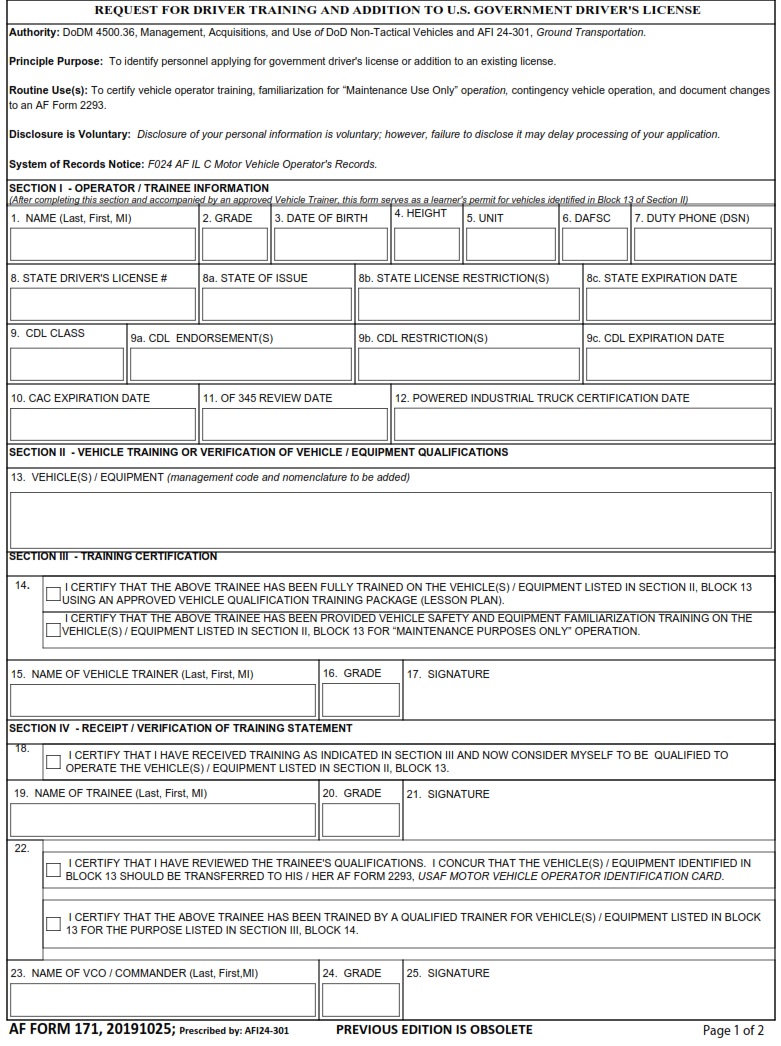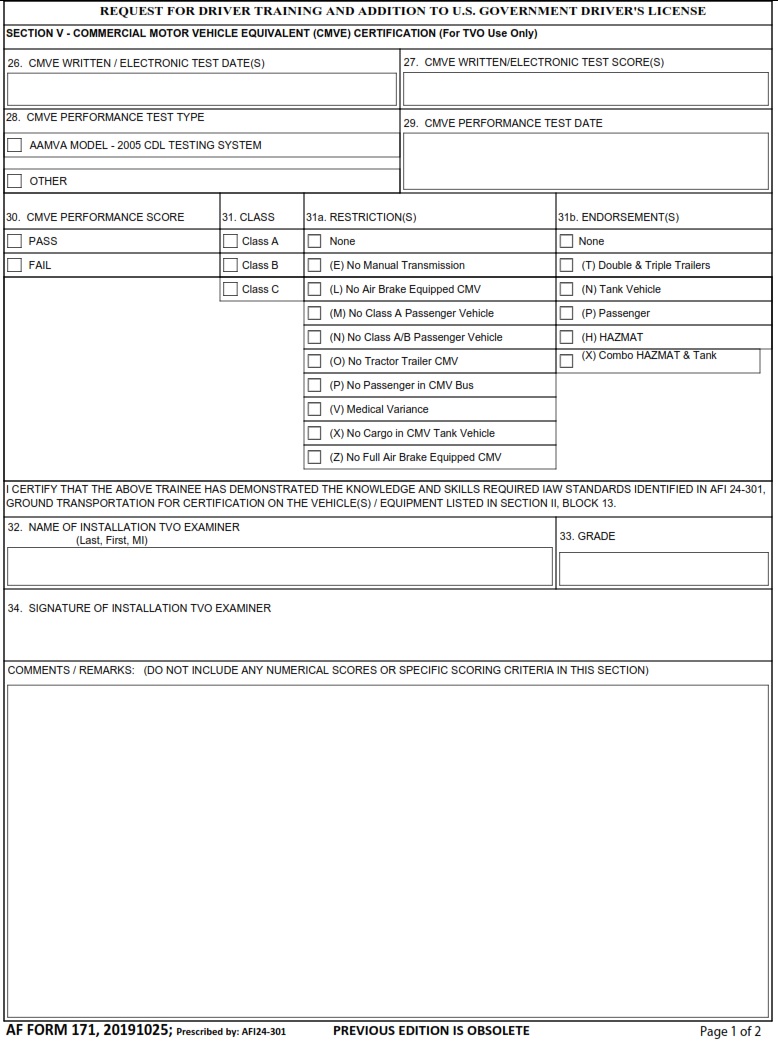AF-FORMS.COM – AF Form 171 – Request For Driver Training And Addition To U.S. Government Driver’s License – If you are applying for a driver’s license or ID card in the United States, you must complete an application form called AF Form 171. The form requires you to provide proof of driver training and add your name to the U.S. government’s list of approved drivers.
Download AF Form 171 – Request For Driver Training And Addition To U.S. Government Driver’s License
| Form Number | AF Form 171 |
| Form Title | Request For Driver Training And Addition To U.S. Government Driver’s License |
| Edition Date | 10/25/2019 |
| File Size | 4 MB |
What is an AF Form 171?
The AF Form 171 is a document used by members of the United States Air Force for requesting driver training and adding their names to the U.S. Government Driver’s License database. The form must be completed accurately and submitted to the appropriate authority before any driving duties can be performed by the requester. It is important to note that an AF Form 171 must be authorized by a responsible officer, which means that it cannot be self-approved.
The form includes essential information such as personal details, including full name, rank, Social Security number (SSN), telephone number, and email address. Additionally, individuals are required to provide information about their current driver’s license status along with any endorsements they may have. Once filled out completely and accurately, this will make sure military drivers are properly qualified for their roles.
In conclusion, completing an AF Form 171 is crucial for any airman who wants to drive government vehicles or perform official driving duties on behalf of the USAF. By submitting this form correctly, members ensure they meet all legal requirements and are authorized to operate vehicles safely. It also helps maintain proper documentation in case of accidents or incidents while driving on government business.
Where Can I Find an AF Form 171?
The AF Form 171 is a document that is used to request driver training and the addition of a U.S. Government Driver’s License for military personnel. This form is specific to the United States Air Force and can be found on their website or through your chain of command.
To locate an AF Form 171, start by visiting the official website of the United States Air Force or ask your supervisor for assistance. Once you have located the form, download it and fill out all required information accurately, as any errors may lead to significant delays in processing.
It’s worth noting that there are different versions of this form depending on whether you are seeking initial licensing or renewal; ensure you have selected the correct version before completing it. Once completed, submit your form through your chain of command who will then forward it to receive approval from higher authorities before routing it back down to Training Management Facilities (TMF) for actioned training.
AF Form 171 – Request For Driver Training and Addition To U.S. Government Driver’s License
AF Form 171 is a document used by the Air Force to request driver training and the addition of a U.S. Government driver’s license for military personnel. The form is typically used when someone needs to operate a government vehicle or equipment as part of their job duties.
The purpose of this form is to ensure that all military personnel who operate government vehicles are properly trained and licensed. It helps maintain safety standards and reduce the risk of accidents caused by untrained drivers.
To complete the AF Form 171, individuals must provide personal information, including name, social security number, rank, and contact information. They must also indicate the type of vehicle or equipment they will be operating and provide their supervisor’s signature as approval for the request.
Overall, AF Form 171 is an important tool in ensuring both safety and compliance within the Air Force when it comes to driving government vehicles or equipment.